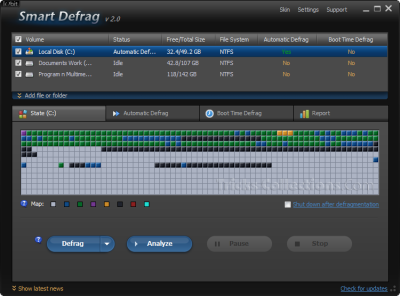Tuesday, June 19, 2012
Friday, May 11, 2012
Saturday, April 16, 2011
eScan Antivirus and Spyware Toolkit

eScan is a free utility that can be downloaded and run directly without the need to install it. This toolkit is compatible with Microsoft Windows 7, Vista, XP, Windows 2008, 32 & 64-bit OS. This utility can also be run even if the system already has an antivirus software installed. The interface is pretty simple and gives you multiple options for scanning the system. You can select whether you want to scan the entire drive, folder, etc. Also it provides you the option to scan startup folders, spyware, registry and system folders.
To check performance, we installed viruses and spyware on a system. We enabled the option that scans & cleans the drive which contains viruses. The results were not encouraging as within the entire drive full of viruses, it was able to detect 15007 objects. Out of these, it showed total critical objects as 8857, total disinfected ones as 351 and total deleted objects as 211, with no errors. The time taken by it was approx 30 minutes. For scanning the PC with all options, it took 34 minutes and the total number of objects scanned was huge. The number of critical and disinfected objects was almost similar and it deleted 223 objects with 13 errors. It also maintains a complete log report of all network activity for good. However, Norton and PC Tools, reviewed in January 2010, performed better. Norton was able to detect and delete all the viruses it detected, within in 2 hours; while PC Tools took 45 minutes.
Price: Free Meant for: Small office and home users Key Specs: Software installation not required, faster scanning rate Contact: MicroWorld Software Services, Mumbai Telephone: 2826 5701 Website: www.escanav.com |
DOWNLOAD FULL VERSION NORTON INTERNET SECURITY WITH TRIAL RESET |

The fastest and lightest comprehensive online threat protection available
Norton Internet Security delivers the fastest and lightest online threat protection available. It guards your PC, network, online activities and your identity with innovative detection technologies optimised to combat today’s aggressive, rapid-fire attacks. The improved Norton Protection System features multi-layered security technologies that work together to provide comprehensive protection that helps detect and remove identified threats before they can harm your PC.
It stops online identity theft, identified viruses, hackers, bots, spyware, Trojans, and more while minimising performance impact and without getting in your way. Improved Norton Safe Web technology blocks online attacks before they can infect your PC, so you can browse, buy and bank online with confidence.
It helps prevent threats from sneaking in through vulnerabilities in your operating system, applications and browsers. It analyses downloads before you install and run them. It even warns you of unsafe web sites right in your search results. New Norton System Insight ensures strong protection that’s light on CPU and memory resources. It offers the fastest install time, the fastest boot time, the fastest scan speeds and the lowest memory requirements of any Internet security suite.
It provides easy-to-understand threat and performance information to help you prevent future infections and keep your PC running fast. With Norton Internet Security you get more than just software. You get Symantec’s global network of security response, support and service resources and expertise working together to help keep you safe from today's complex threats.
Norton Internet Security guards your PC, network, and your identity with innovative detection technologies optimised to combat today’s aggressive, rapid-fire attacks. All in all, Norton Internet Security will provide the fastest and the lightest protection level against all known online threats.
Here are some key features of "Norton Internet Security 2011":
Engineered for Speed:-
· Proven fastest and lightest security suite available
· Intelligence-driven Norton Insight technology targets only those files at risk for faster, fewer, shorter scans
· Installs in under one minute on average requires less than 7 MB of memory
· Up-to-the-minute Protection
· Delivers up-to-the-minute protection with rapid pulse updates every 5 to 15 minutes.
· The Norton Protection System provides multilayered protection technologies that work in concert to stop threats before they impact you.
· Real-time SONAR (Symantec Online Network for Advanced Response) helps prevent bots from taking control of your PC.
· Prevents threats from entering through your firewall.
· Detects and automatically removes online threats.
· Defends against Web-based attacks with patent-pending technology.
· Recovery Tool boots and repairs badly infected PCs
· Delivers our most complete deep-cleaning scan possible.
· Prevents bots from taking control of your PC.
· Norton Ongoing Protection provides continuous protection updates and new product features as they become available throughout your product subscription period, helping to keep your computer protected against the latest Internet threats and risks.
· Norton Automatic Renewal Service helps to ensure that you’re protected by automatically renewing your product subscription before it expires.
Norton Identity Safe:-
· Keeps your online identity safer than ever when you buy, bank, browse, and game online.
· Advanced phishing protection keeps your personal identification out of the hands of fraudulent Web sites.
· Stores and encrypts your passwords and other confidential data.
· Fills in online forms at your request to save time and protect you from keystroke loggers.
Control without disruptions:-
· Puts every element of your security at your fingertips
· NEW! Schedules resource intensive tasks for when you’re not using your PC.
· Review the security status of every process on your PC.
· Silent mode suspends alerts and updates to avoid interrupting or slowing games and movies.
· Smart two-way firewall automatically makes security decisions for you.
Secure Networking:-
· Helps you secure your home network.
· Conceals and secures your PC on public Wi-Fi networks.
Parental Controls:
· Create individual user profiles with enhanced parental controls.
Spam Blocking:-
· Filters spam better than ever.
Requirements:-
· 300 MHz or faster processor
· 256 MB of RAM (512 MB RAM required for the Recovery Tool)
· 200 MB of available hard disk space
· Standard Web browser
· Email scanning supported for POP3- and SMTP-compatible email clients.Required for all installations:
· CD-ROM or DVD drive (if not installing via electronic download)
· Support for AntiSpam feature
· Microsoft Outlook 97 or later
· Microsoft Outlook Express 6.0 or later
· Browser support for Browser Defense and Phishing Protection features
· Microsoft Internet Explorer 6.0 (32-bit only) and later
· Mozilla Firefox 2.0 and later

Sunday, April 10, 2011
How to Use God Mode in Windows 7
Windows 7 is now becoming popular among windows operating system users.Windows 7 has cool hidden feature ,people calls it godmode in windows 7.GodMode is a folder that brings together a long list of customization settings allowing you to change all your settings from one place.This is very good as you can now change all your windows settings from one single place.
God Mode in Windows 7
Foll the following steps to create god mode folder:
1. Create a new folder
2. Rename the folder to GodMode.{ED7BA470-8E54-465E-825C-99712043E01C}
You can change word GodMode to any other word you like your name or your friends name
3.The folder icon will change ,then double click it to show the GodMode windows options.
3.The folder icon will change ,then double click it to show the GodMode windows options.
Security Essentials for Windows
 | Security Essentials 2.0.657 VistaMicrosoft Corporation - 7.50MB (Freeware) |
Microsoft Security Essentials provides real-time protection for your home PC that guards against viruses, spyware, and other malicious software.
Microsoft Security Essentials is a free download from Microsoft that is simple to install, easy to use, and always kept up to date so you can be assured your PC is protected by the latest technology. It's easy to tell if your PC is secure - when you're green, you're good. It's that simple.
Microsoft Security Essentials runs quietly and efficiently in the background so that you are free to use your Windows-based PC the way you want - without interruptions or long computer wait times.
Friday, April 8, 2011
Free 1 Year Genuine Trend Micro Internet Security

Trend Micro or “PC Cillin previously” is one of the top names in PC protection and it is the favourite one for so many people.
Trend Micro Internet Security 2010 has the following features:
* Antivirus
* Antispyware
* Firewall * Protectes Windows and Important programs from unauthorized changes
* Web threats protection
* Spam email filter
* Parental control
* Data theft prevention
 To Get you FREE 1 Year Trend Micro Internet Security 2010 License, all you need to do is to download the setup file from this promotional link.During installation, select “Install a free trail version” then you will also be asked to activate the program by entering your email address. enjoy.
To Get you FREE 1 Year Trend Micro Internet Security 2010 License, all you need to do is to download the setup file from this promotional link.During installation, select “Install a free trail version” then you will also be asked to activate the program by entering your email address. enjoy.Saturday, March 19, 2011
IObit Smart Defrag 2 Final Version Released,
Yesterday I received email info from iObit. Today (March 18, 2011), iObit announced final and newest version of disk defragment software “Smart Defrag 2”. iObit Smart Defrag 2 is extremely fast and efficient disk defragmenter to boosts PC performance and it free so You don’t need to pay a few dollar to use this software. This version software also equipped with “boot-time defrag” feature and improved defrag engine.
iObit Smart Defrag 2 is one of the few disk defragment software that has a “startup defrag” feature that can defrag files during the system boot process. With the latest engine, make Smart Defrag 2 is the fastest defragment tool in the world. If you use large hard drives, this software has been specially designed for modern, large hard drives.
IObit Smart Defrag 2 Full features
- With new look, making Smart Defrag 2 more easy to use.
- Free, because Smart Defrag 2 is 100% freeware. You can use this software absolutely free for your personal computers, business or enterprise servers.
- With the latest engine and new “Boot Time Defrag” technology make this software extremely fast and efficient defragmentation enhanced.
- Make the disk always at the top performance because this software will place the frequently used files and directories into the fastest area of the disk and tt also streamlines your windows file system.
- Automatic defrag hard drive. It will work works automatically and quietly in the background.
- Guaranteed data safety and disk stability enhanced with “Safe Intelligence” technology.
- Allows you to schedule disk defragmentation according to your needs.
Comparison between Smart Defrag 2, Windows Own Defragmenter and Paid Commercial Defragmenters software.
The iObit smart defrag 2 can be downloading here: Download iObit Smart Defrag 2(5.99 Mb)
VISTA GADGETS
The new sidebar in Windows Vista provides many opportunities to present the user with information.
These are few gadgets which will be very useful to all you can place it in slidebar
it provides info like Cpu usage % ( 2 cores ) - Ram Usage % - Ram info ( Total, used, left size) - Status bars animated above 90% - 100 Skins + background selection
This gadget monitors your PC's drives and shows you the available space for those you've selected
This gadget allows you to see how much time has passed since you last restarted your computer.
Subscribe to:
Comments (Atom)